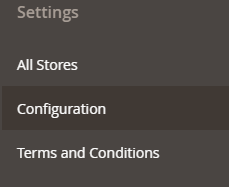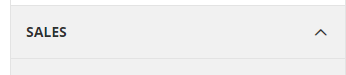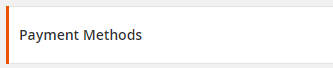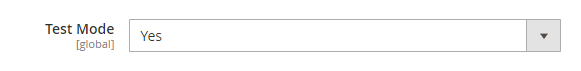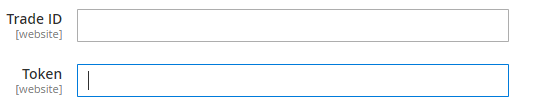- Download plugin
- Unzip archive inside magento installation root folder and change rights on extracted files accordingly to your root folder owner (for ex.
chown -R /var/www/magento2/ www-data:www-data)
- Run set of the commands with
magento binary (located in bin folder inside magento installation root)
magento module:enable ForgingBlock_Payment --clear-static-contentmagento setup:upgrademagento setup:static-content:deploy -fmagento cache:clean
- After Installation go to
Stores -> Configuration -> Sales -> Payment Methods -> ForgingBlock Cryptocurrency Gateway Magento inside Magento Admin panel and click expand icon

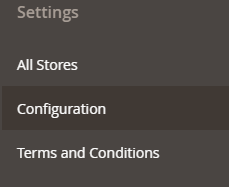
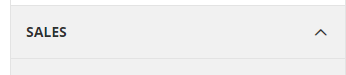
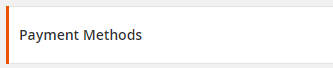
- In plugin settings near
Test Mode, select No (https://api.forgingblock.io) or Yes (https://api-demo.forgingblock.io)
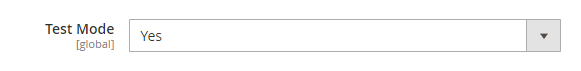
- Type in your trade agreement in
Trade ID and token inside Token (those details are provided to you after every new store creation in the response and inside email)
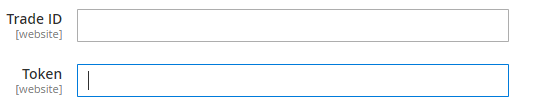
- Click
Save Config button
- Trade and token could be found in
Dashboard -> Account Settings -> Access Tokens as well
- Thats it! Your users could pay using cryptocurrency now!