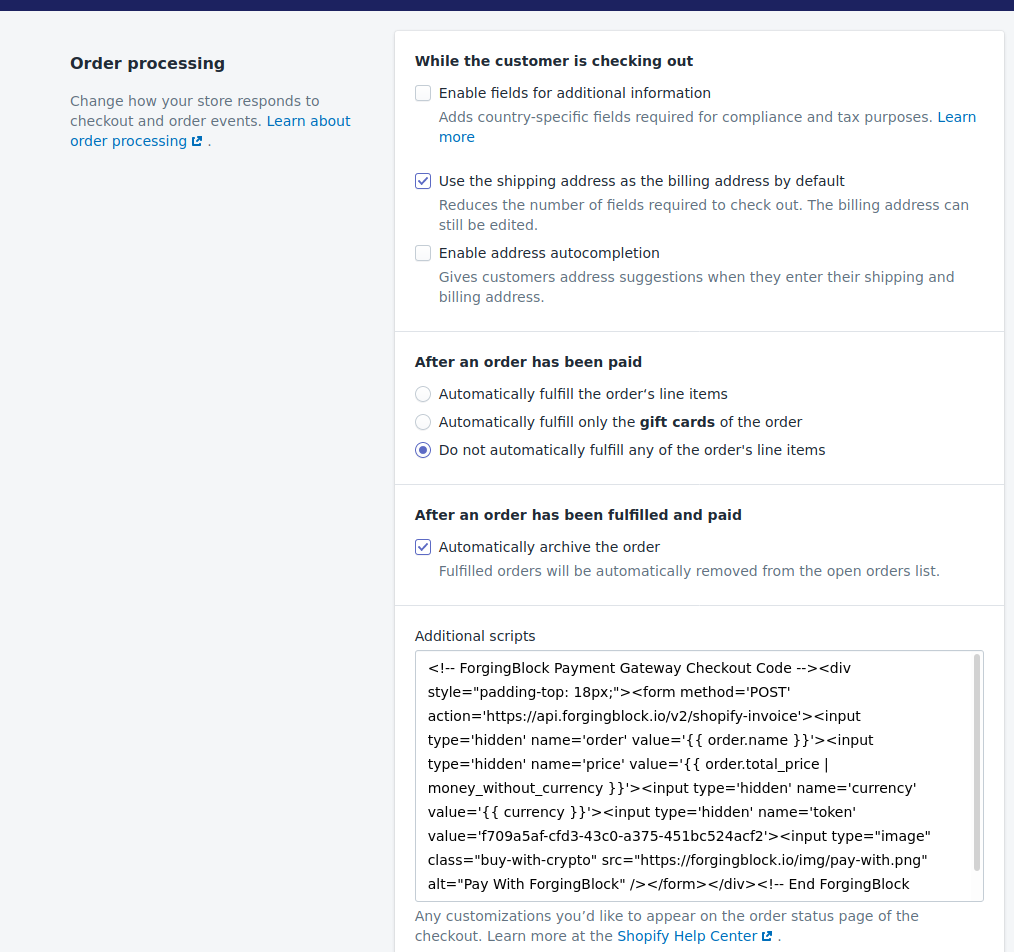- Login into Dashboard and go to
Account -> Shopify Integration
- Type in your Shopify Store Domail URL and click
Add Shopify Store button
- Login into Shopify Store Panel and go to
Settings -> Checkout -> Order processing -> Additional scripts
- Copy and save text with a newly generated code into Additional scripts
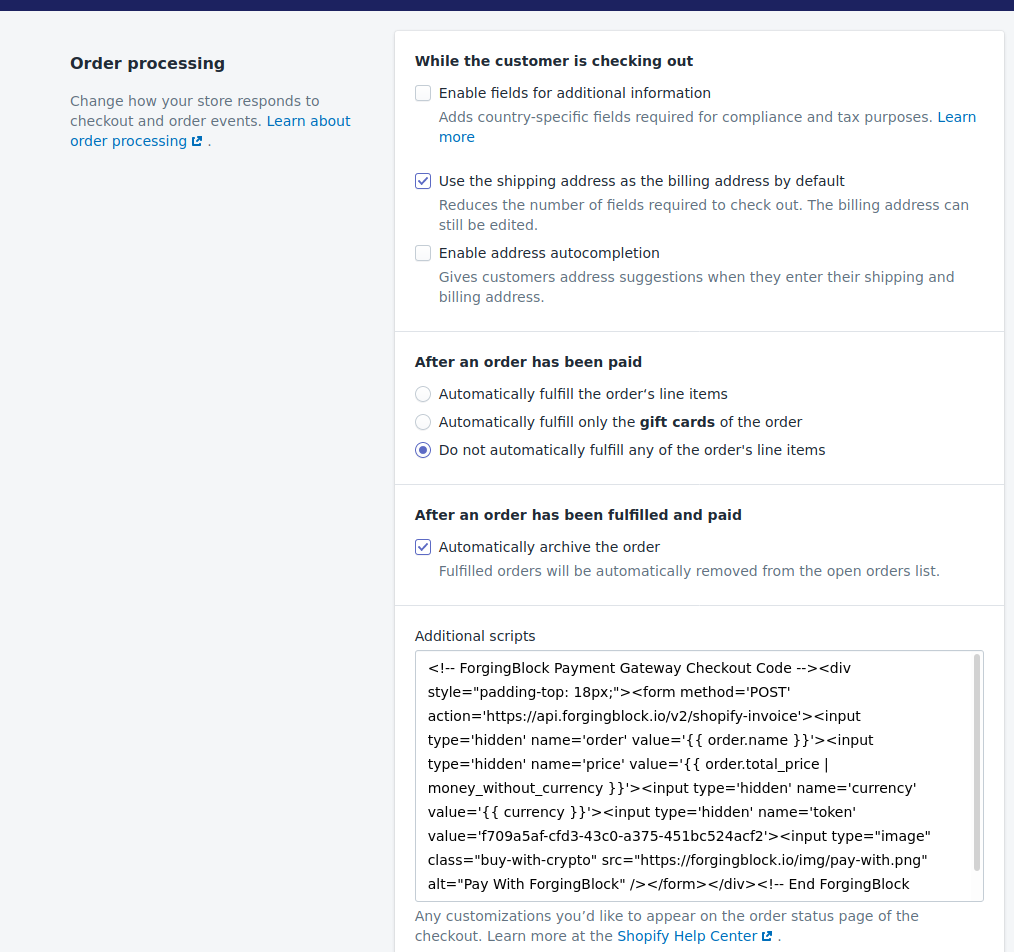
- Your are done, however if you forget your code you could always click
View Code button in dashboard near yours Shopify Store Domain URL

Also, if you have more Shopify Stores, or run your Shopify Store on different domains, you could just add more domain URLs using same Add Shopify Store button, and the code would be the same.
And more above, if you changed your Shopify Store URL, you should add a new one and remove the old one using Delete button.