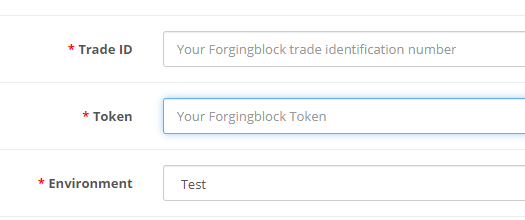- Install GMP extension for PHP (recommended)
- Download plugin
- In WordPress select
Plugin -> Add New -> Upload Plugin and select zip archive
- After Installation you could find plugin in
Plugins -> Installed Plugins -> ForgingBlock Cryptocurrency Gateway WooCommerce
- In plugin settings near
Environment, select Live (https://api.forgingblock.io) or Test (https://api-demo.forgingblock.io)
- Type in your trade agreement in
Trade ID and token inside Token (those details are provided to you after every new store creation in the response and inside email)
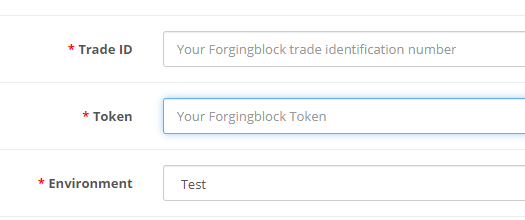
- Trade and token could be found in
Dashboard -> Account Settings -> Access Tokens as well
- Thats it! Your users could pay using cryptocurrency now!